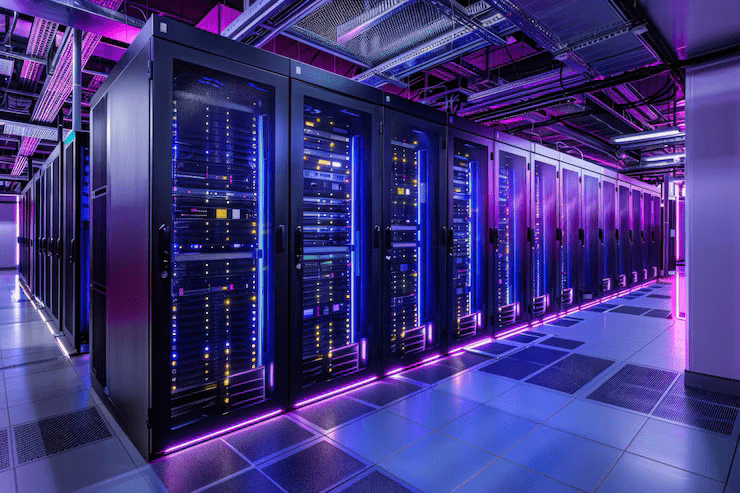Your IT infrastructure is literally the technological equivalent of your business’s organ system. All of your network outlets, CPUs, servers, software applications, virtual copies, and pretty much every piece of tech you use falls under the IT infrastructure umbrella. The sector is as broad as it is important, so you need a robust strategy that utilizes automation and AI to maximize availability.
Availability refers to the degree to which a system, component, or service is accessible and usable when required. It's a critical metric that directly impacts business productivity, customer satisfaction, and overall operational efficiency.
Understanding Availability
On the surface, availability is very intuitive to understand. The concept is centered around the extent to which your systems, services, and all their components are ready to use when you need them. Low availability directly impacts your productivity, slowing down operations or stopping them altogether, which has an adverse effect on customer satisfaction.
Typically, we measure availability in terms of uptime, which represents the percentage of time a system is operational. The higher the percentage, the better your availability. However, the field is often confused with IT infrastructure reliability. Both may seem identical at first glance, but a deeper look reveals several nuanced differences that prove the two fields aren’t mutually inclusive.
Reliability vs. . Availability in IT Infrastructure
Simply put, reliability is one of the functions of availability in IT infrastructure, but it’s far from the only component. While reliability is focused on the overall, inherent quality of your infrastructure, availability is concerned with the accessibility and ease of use of a system by having redundancies and failsafes.
This means that a reliable system may be unavailable if it doesn’t have the right recovery mechanisms and incident management frameworks. You can have excellent hardware and software, but your system will still go down at some point if you don’t implement an appropriate redundant configuration.
But let’s not get ahead of ourselves. For our discussion, all you need to understand is that reliability wants to minimize failures by improving quality, and availability wants to maximize uptime and minimize downtime with efficient incidence management. Things will get much clearer once we get into the different concepts of IT infrastructure availability.
Availability Concepts in IT Infrastructure
High Availability (HA) is an all-encompassing design philosophy that makes sure your business has a leg to stand during system failures. The concept aims to distribute workload across your organizational components and create multiple layers of backup systems that can take over in an emergency. All told, HA is the core strategy for reducing the impact of disruptions in business operations.
Fault tolerance is a subset of HA that focuses on an individual system as opposed to the overall health of the infrastructure. What HA does for the organization, FT does for each individual system. It establishes redundancy protocols, error correction codes, and self-healing mechanisms that empower a system to keep running even if an individual component fails.
Disaster recovery, on the other hand, is an all-encompassing framework that’s designed to react to system failures rather than just prevent them. The branch includes all of your backups, system restoration frameworks, and any other software you can think of to maximize business continuity. The crux of the vast majority of continuity strategies is relocation operations to alternate locations, recovering any data you may have lost due to the outage, and restoring all critical systems.
Business continuity is the end goal of all IT infrastructure availability frameworks. It refers to your ability to keep your business operating despite losing critical functions. You aren’t just looking to keep your IT infrastructure up and running; you need to ensure employee security, ensure the supply chains are running smoothly, and keep communication lines open for customers and clients.
By now, it should become clear that high availability is the goal. However, that’s easier said than done. The next section covers the different availability patterns you can deploy for HA.
Availability Patterns in IT Infrastructure
- The Active-Passive pattern puts nearly the entire workload on a single component while the others are on standby. It may seem counterintuitive at face value - you don’t want to overload a system - but in actuality, it’s better to have components on standby that can take over in case of a failure. You usually see this pattern in servers, networks, and databases because organizations can’t afford any downtime in those departments. The passive component automatically takes over in case of a failure, and there’s virtually no downtime.
- If you want your entire system actively handling the workload, the Active-Active pattern is your best bet. While it is a little harder on the system, and components may need more frequent replacing/maintenance, you get major improvements in performance and scalability. However, we’re most concerned with fault tolerance in IT infrastructure availability. If you balance your load appropriately, you can improve your fault tolerance and have working components take over in case of a failure.
- For the systems and components you can’t afford to take chances on, we recommend an N+1 redundancy pattern. Consider you have N components deployed in your systems; for each group that’s identical, you add a spare (for a total of N+1 components). This ensures you have a standby for critical systems like your power supply, cooling components, and network switches.
Getting an overall high availability score doesn’t just happen - you need to focus on each individual system and component to establish redundancy protocols. The bare minimum you want is for critical functions to continue operating, but ideally you want no loss in productivity whatsoever. However, one component stands out as the most complex to get right, and we cover it below.
High Availability in Networking
Businesses cannot afford to go offline, both for their customers and their employees. Your network needs to be bulletproof and invulnerable, and it still doesn’t hurt to have a backup. The following techniques will make sure your network is never interrupted:
- Redundant Links: Like the name suggests, a network consistent of hundreds, if not thousands, of connections between devices. In case a component is disconnected, you need to provide an alternate path to transmit data, like redundant cables or redundant network interfaces. Because traffic will always find a way to reroute itself, you’ll minimize the damage from single-point failure.
- Load Balancing: When it comes to maintaining secure connections, it won’t matter how many routes you establish if you aren’t balancing your load correctly. If you want to maximize fault tolerance alongside having alternate pathways, you need to distribute network traffic across all your servers, routers, and switches. Find whatever technique works for you, from round dobin to least connections to source IP hashing, and make sure no single device is overloaded.
- Failover Mechanisms: There’s no getting around Murphy’s Law; everything that can happen will happen. Failures are inevitable, and it’s important to divert some resources from risk mitigation to reaction. Failovers mechanisms automatically switch you to a backup in case of a failure, and you can introduce this response on three basic levels:
- Link-level failover: redundant links for primary link failure.
- Device-level failover: switching to a backup device if the primary device fails.
- Network-level failover: redundant networks as for backup.
One of the ways to ensure network vulnerabilities don’t cripple you in case of failure is by reducing your reliance on a network. In that domain, cloud computing is a great way to improve network availability.
Cloud Computing for High Availability
- Redundancies: Cloud providers help you expand your backup infrastructure with minimal cost. They have several redundant servers, storage devices, and network equipment spread across multiple data centers that greatly reduces the impact of hardware failures. The same concept applies to data centers, and multiple instances of software applications provide software redundancy.
- Cloud platforms have automatic failovers that detect and respond to failures independently.
- Load Balancing: Typically, you don’t have many options for directing incoming traffic. Cloud services have multiple servers to redirect traffic, balancing the load on individual servers and minimizing the possibility of a crash.
- Disaster Recovery: The entire cloud computing industry hinges on their ability to recover data, and they’ve developed comprehensive frameworks to ensure nothing is lost. These techniques range from data backups and replication to automated failover to secondary locations.
- Geographic Redundancy: Disasters come in all shapes and sizes, and sometimes they can wreak literal havoc on an entire city or region. That’s why cloud providers establish data centers in separate geographical locations.
All of the information above has been curated to help you take the leap into IT infrastructure. As you scale your business or expand into virtual marketplaces, a healthy IT infrastructure is essential for business continuity. With this launchpad, you can land in any infrastructure domain you need to based on your specific needs.