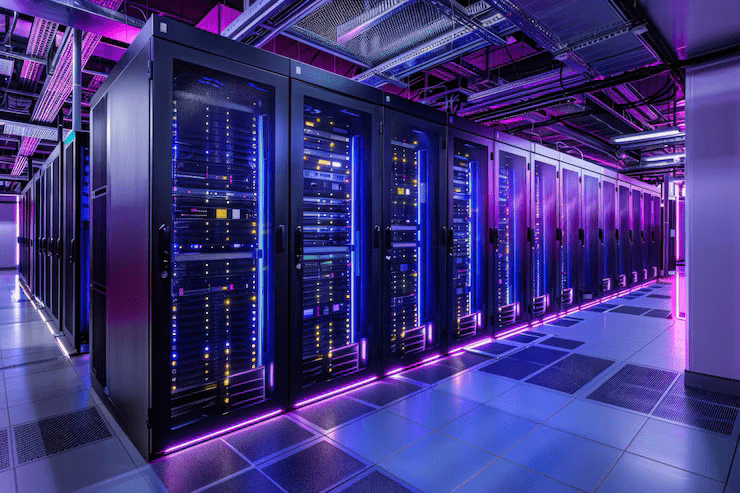Virtualization is a technology you can use to create a virtual representation of servers, storage devices, networks and other physical machines. Virtual software emulates physical hardware functions to run multiple virtual computers simultaneously on a physical machine.
Virtualization allows businesses to maximize their hardware investment and use it efficiently. Cloud computing is also used to help manage infrastructure better.
Virtualization enables the hardware resources of a single computer--processors, memory, storage and more--to be divided into multiple virtual computers, called virtual machines (VMs).
What Is Virtualization?
Cloud computing is built on virtualization, a technology that enables a more efficient use of computer hardware.
Virtualization uses software to create an abstraction layer over computer hardware that allows the hardware elements of a single computer--processors, memory, storage and more--to be divided into multiple virtual computers, commonly called virtual machines (VMs). Each VM has its own operating system and acts like an independent computer.
Virtualization allows for a more efficient use of computer hardware, and a higher return on hardware investments.
Virtualization is now a common practice for enterprise IT architecture. This is the technology behind the cloud computing economy. Virtualization allows cloud providers to use their existing computer hardware to serve their users. It also allows cloud users to buy only the computing resources that they need, when they need them and scale them cost-effectively if their workloads increase.
What Is Virtual Infrastructure?
Virtual infrastructure is made up of software-defined elements that form an enterprise IT environment. Virtual infrastructures provide the same IT resources as physical resources but through software. This allows IT teams to allocate virtual resources across multiple systems quickly, depending on the needs of the business.
A virtual infrastructure, which separates physical hardware from the operating system, can enable organizations to achieve better IT resource utilization and flexibility. It also allows for cost-savings. These benefits are particularly helpful for small businesses who need a reliable infrastructure, but cannot afford to invest in expensive physical hardware.
Why Is Virtualization Important
Virtualization allows you to interact with any hardware resource more easily. Physical servers require maintenance, consume energy, and take up space. If you want to use them, your access is often restricted by their physical location and the network design. Virtualization abstracts physical hardware functionality and turns it into software. You can use, manage and maintain your hardware infrastructure as if it were an application.
Virtualization example
Imagine a company with three different functions that require servers:
- Securely store your business emails
- Run a customer-facing application
- Run internal business applications
There are different configuration requirements for each of these functions:
- Email application requires a Windows OS and more storage space.
- For the application that is used by customers, a Linux-based operating system with high processing power will be required to handle the large volume of traffic on a website.
- This application is designed for internal business use and requires iOS with more RAM.
The company installs three dedicated servers, one for each application. The company has to make a large initial investment, and then perform maintenance and upgrades on one machine at a given time. It is also impossible to optimize the computing capacity. The company pays for the maintenance of its servers but only uses a small fraction of their processing and storage capacity.
Efficient Hardware Use
Virtualization allows the company to create three virtual servers or digital servers on one physical server. The company specifies the requirements of the operating systems for the virtual machines, and they can be used like physical servers. The company now has less hardware, and therefore fewer expenses.
Infrastructure service
AWS, for example, offers cloud instances or virtual machines. AWS manages the hardware and allows the company to request different configurations of server resources. These virtual servers run all applications without users noticing a difference. The IT department of the company can also manage the servers more easily.
Virtual Machine & Hypervisors
You must first understand the basic concepts of virtualization before you can fully understand Kernel Based Virtual Machine (KVM). Virtualization allows a computer's hardware resources to be shared with several digitally separate environments. Virtualized environments run within their allocated resources such as memory and processing power. Virtualization allows organizations to switch between operating systems without having to reboot the server.
Virtualization is a concept that includes virtual machines and hypervisors.
Virtual Machine
A virtual computer runs on a computer, but has a different operating system and computing power. Virtual machines are guest machines. On a single physical computer, multiple virtual machines can be run. Hypervisors abstract virtual machines from computer hardware.
Hypervisor
Hypervisor manages virtual machines on a computer. It makes sure that each virtual machine receives the resources it is allocated and doesn't interfere with other virtual machines. Hypervisors come in two different types.
Type 1 Hypervisor
Type 1 hypervisors, also known as bare-metal or hardware hypervisors, are hypervisor programs installed directly onto the computer's physical hardware, rather than the operating system. Type 1 hypervisors are therefore more efficient and used in enterprise applications. KVM hosts multiple virtual machines using the type 1 hypervisor on Linux.
Type 2- Hypervisor
The type 2 hypervisor (also known as a "hosted hypervisor") is installed onto an operating system. Type 2 hypervisors can be used for end-user computing.
Benefits of Virtualization
Virtualization offers several benefits for data center operators.
Resource efficiency:
Before Virtualization, IT staff had to purchase and configure separate servers for each application that they wanted. IT preferred to have one application per computer and only one operating system. Each physical server was underutilized. Server virtualization, on the other hand, allows you to run multiple applications (each in its own VM and with its own OS) on a single computer (typically x86 servers) without sacrificing stability. This allows for maximum use of the hardware's computing power.
Easier Management:
By replacing physical computers with software defined virtual machines, it is easier to manage and use policies that are written in software. You can create IT service management workflows using this technology. Automated deployment and configuration tools, for example, allow administrators to define virtual machines and apps as services in software templates.
They can then install these services in a consistent and repetitive manner without having to do any time-consuming or cumbersome work. Manual setup is error-prone and time-consuming.
Virtualization security policies allow administrators to enforce certain security configurations depending on the role played by the virtual machine. The policies can be used to increase resource efficiency, by retiring virtual machines that are not in use. This will save space and computing power.
Minimal Downtime:
Operating system and application crashes may cause downtime, disrupting user productivity. Admins are able to run several redundant virtual machines side-by-side and switch between them when a problem occurs. Multiple redundant physical servers are more expensive.
Faster provisioning:
It takes time to buy, install, and configure hardware for each application. Provisioning virtual machines for all of your applications will be much faster if the hardware is already installed. You can automate the process using management software, and integrate it into existing workflows.
Types Of Virtualization
We've already discussed server virtualization. However, many other IT elements can also be virtualized. This will provide significant benefits to IT managers and to the enterprise in general. We'll discuss the types of virtualization in this section:
- Desktop virtualization
- Network virtualization
- Storage virtualization
- Data virtualization
- Application virtualization
- Data center virtualization
- CPU virtualization
- GPU virtualization
- Linux Virtualization
- Cloud virtualization
- Desktop virtualization
Desktop Virtualization
Desktop virtualization allows you to run multiple desktop operating systems in their own VMs on the same machine.
Desktop virtualization can be divided into two categories:
Virtual Desktop Infrastructure (VDI). streams multiple desktops to users using thin clients. VDI allows an organization to provide users with access to a variety of OSs without having them installed on the device. For a detailed explanation, see " What Is Virtual Desktop Infrastructure?".
Local desktop Virtualization runs on a computer a hypervisor, which allows the user to run additional operating systems on the computer. The user can switch between the OSs as required without having to change anything in the primary OS.
For more information on virtual desktops, see "Desktop-as-a-Service (DaaS)."
Network Virtualization
Virtualization of the network is done using software that creates a "view" for an administrator to use in order to manage their network from one console. It abstracts functions and hardware elements (e.g. connections, switches, routing devices, etc.). They are abstracted into software that runs on a hypervisor. This allows the network administrator to modify and control elements without having to touch any of the physical components. It simplifies network administration.
There are two types of virtualization: software defined networking (SDN), which virtualizes the hardware that controls traffic routing on a network (called "control plane") and Network Function Virtualization (NFV), which virtualizes a hardware appliance that provides a network function, such as a firewall or load balanced. This makes it easier to configure, provision and manage.
Storage Virtualization
Storage virtualization allows all storage devices in the network, whether they are installed on servers or stand-alone storage units, to be accessed and controlled as a single device. Storage virtualization combines all storage blocks into a shared pool that can be assigned as needed to any VM in the network. Storage virtualization allows VMs to be provisioned with storage more easily and maximizes the use of network storage.
Data Virtualization
Modern enterprises store data in multiple locations using different file formats and multiple applications. This can be done on premise or cloud-based hardware and software. Data virtualization allows any application to access that data, regardless of its source, format or location.
Data virtualization software creates a layer of software between applications that access data and systems that store it. The layer can translate an application's request for data or query and return results across multiple systems. Data virtualization is a way to break down data silos, especially when other integration methods are not feasible, desirable or affordable.
Application Virtualization
Application virtualization allows users to run application software on their OS without having it installed. It differs from desktop virtualization because the OS of the device is not affected. Three types of virtualization are available:
- Virtualization of local applications: The entire application runs at the endpoint but in a virtual environment rather than on native hardware.
- Application Streaming: The software is stored on a server, which streams small pieces of it to the device.
Virtualization of server-based applications: The application is run entirely on the server, and only the user interface is sent to the client.
Data Center Virtualization
Data center virtualization abstracts the majority of the hardware in a data centre into software. This allows an administrator to divide one physical data center into several virtual data centers, each for a different client.
Each client has access to its own Infrastructure as a Service (IaaS) which runs on the same physical hardware. Virtual data centers are a great way to get started with cloud computing. They allow a company to quickly create a data center without having to purchase infrastructure hardware.
CPU Virtualization
Virtualization of CPUs (central processing units) is the technology that makes hypervisors and virtual machines possible. It is possible to divide a single processor into multiple virtual CPUs that can be used by multiple VMs.
Initially, CPU virtualization could only be achieved by software. However, many modern processors have extended instruction sets to support CPU virtualization. This improves VM performance.
GPU Virtualization
A GPU is a multi-core processor which improves computing performance by handling heavy graphic or mathematic processing. GPU virtualization allows multiple VMs to use the processing power of a single GPU for video, AI and other graphics- or math-intensive apps.
- Passthrough GPUs make the entire GPU accessible to a single OS.
- Shared GPUs divide physical cores of GPUs between several virtual GPUs for use by server based VMs.
Linux Virtualization
Linux has its own hypervisor called the kernel-based Virtual Machine (KVM), that supports Intel's and AMD's virtualization extensions. This allows you to create x86 based VMs within a Linux host operating system.
Linux is a highly customizable open-source OS. You can create VMs that run versions of Linux designed for specific workloads, or versions with enhanced security for sensitive applications.
Cloud Virtualization
Virtualization is a key component of the cloud computing model, as we have already noted. Cloud computing providers are able to offer customers a variety of services by virtualizing physical resources such as servers, storage and data centers.
- IaaS (Infrastructure as a Service): Virtualized server, storage and network resources that you can configure according to their needs.
- PaaS (Platform as a Service): Virtualized development tools and databases.
- SaaS (Software as a Service): Software Applications you use in the Cloud. SaaS, or Software as a Service, is the cloud service that is most detached from hardware.
Virtual Infrastructure Components
Virtualization allows for better application performance and cost savings by separating operating systems from physical hardware. Virtual infrastructures are typically composed of the following components, regardless of their design or functionality.
- Virtualized computing: The component has the same capabilities of physical servers but is more efficient. Virtualization allows multiple operating systems and applications to run on one physical server. In the past, servers were underutilized. Virtual computing also allows for newer technologies such as cloud computing and containers.
- Virtualized Storage: This component allows organizations to be freed from hardware constraints by combining physical storage pools into a more manageable repository. Storage arrays can be connected to multiple servers via storage networks to increase storage capacity and provide more flexibility when provisioning virtual machines. Storage solutions that are widely used include fiber channel SAN , iSCSI SAN , and NAS.
- Virtualized Networking and Security: Using this component, users can access network resources through a central management system. Security features such as virtual machine isolation, restricted access and user provisioning ensure that virtual machines are protected.
- Management Solution: The component is a user-friendly interface for managing, provisioning and configuring virtualized IT infrastructure. It also automates processes. A management solution allows IT staff to migrate virtual servers from one physical server into another without any delays or downtime. It also enables high availability of applications running on virtual machines and disaster recover, as well as back-up administration.
Virtual Infrastructure Architecture
Virtual infrastructure architectures can be used to help transform and manage IT infrastructures. It requires the right building block to deliver results. They include:
Host: Virtualization layer that manages virtual machine resources and services. These hosts run virtual machines and perform background monitoring and management. Multiple hosts can work together on the same storage and network subsystems. This results in a cluster of computing and memory resources. Dynamically add or remove machines from a cluster.
Hypervisor: A layer of software that allows a host computer to support multiple virtual operating system, also called virtual machines. By sharing physical computing resources such as memory and processing, the Hypervisor increases IT flexibility and stretches resources.
Virtual Machine: The software-defined computer includes operating systems, programs and documents. Each virtual machine is managed by a virtual network and has its own guest operating system.
Virtual machines are more convenient and faster to provision than physical machines, without having to purchase hardware. For greater security, IT teams are able to deploy and suspend virtual machines, as well as control access privileges. These privileges depend on the policies that a system administrator has set.
User Interface: With this front-end component, administrators can manage and view virtual infrastructure components either by connecting directly to a server host or using a browser interface.
Virtualization Vs Cloud Computing
Cloud computing is a method of delivering computing resources on demand over the Internet with a pay-as you-go model. Cloud computing allows you to access technology services such as computing power and storage as needed, without having to own and maintain a physical datacenter.
Cloud computing is made possible by virtualization technology. Cloud providers maintain and set up their own Data Center. They create virtual environments using the hardware resources. APIs can be used to program your system so that it can access cloud resources. You can meet your infrastructure needs as a managed service.
Virtualization Vs Containerization
Containerization allows you to deploy your application code in any environment, physical or virtual, without having to make changes. Developers bundle the application code along with libraries, configuration files and other dependencies needed to run. The container is a single package that can be run on any platform. Containerization is one type of application virtualization.
Virtualization of servers can be compared to building a road between two locations. Then you have to run your application in the virtual environment. Comparatively, containerization would be like building a helicopter capable of flying to any destination. Your application can be run in any type of environment, whether it is physical or virtual.